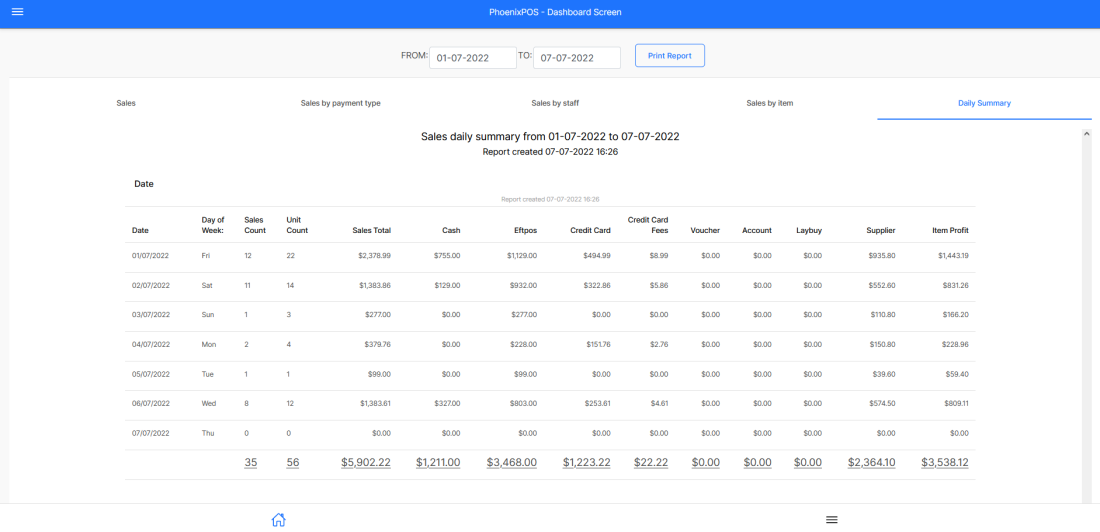Retail Point of sale software with multi channel capabilities.
Easy to use Point of Sale with powerful reporting capabilities.

The software is super easy to use :
- The software is in the Cloud and will run on any computer - so no specialised hardware requirements.
- Very simple and easy to use Point of Sale functions.
- Powerful sales reporting.
- Keep track of your customers and their purchases.
- Keep track of your stock with powerful and easy stock management.
- You can connect a Cash drawer and / or receipt printer.
- There are adaptions for different industries - General retail, Specialist retail, Hospo, On Behalf of sales and much more.
- Also options for multi channel so you can integrate with your website or we can provide a website for you.
Point of Sale Screen
The Point of Sale screen is super easy to use while providing a ton of functions to make your life easier.The following screenshot is for an Organics Grocer selling items in their Shop.
Here are some key points:- There are 3 items in the cart.
- New items can be added by typing in the product name (in Search/ Scan Product) field, or scanning barcode or clicking on the quick selection options.
- You can add frequently purchased items to the Quick pick menu - then simply click the item to add to cart.
- Items in cart can easily be removed or modified.
- You can record the customers details and track their purchases.
- To complete the sale, simply click the payment method the customer paid by.
- There are easy to use and simplified reports to show you sales history, sales b y payment type and other key business information.
- A multi channel option is available where your Shop Pos integrates with your website and you can process sales from Shop or Website.
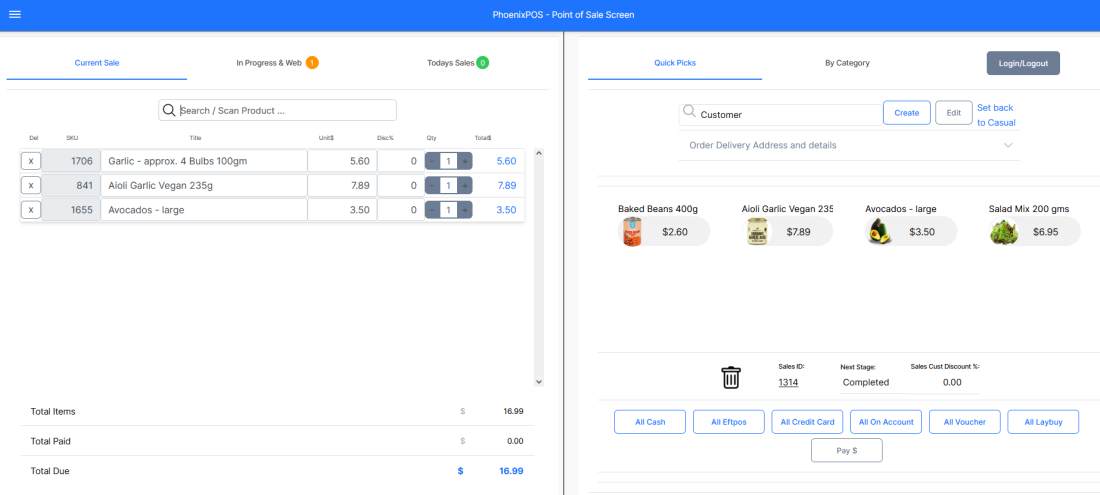
Staff login screen
Each staff member has a pin to login with. You can specify what system functions they can perform.
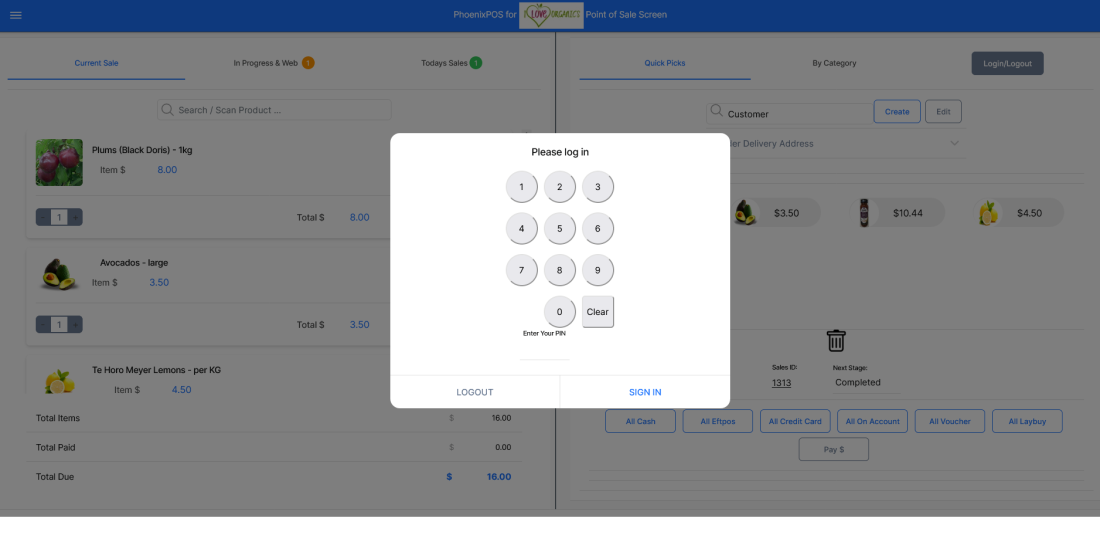
Daily sales Graph
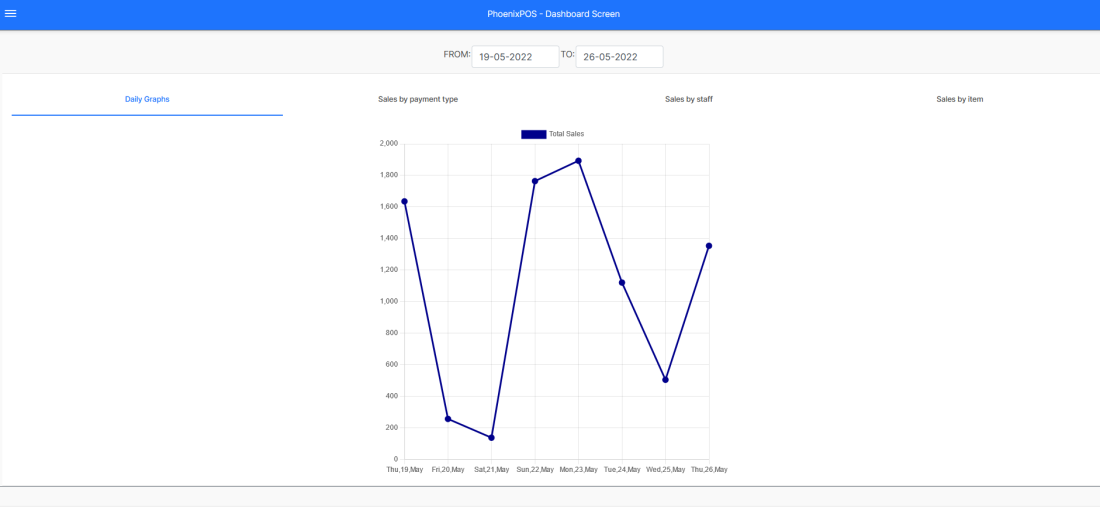
Daily sales multi day Report